Introduction of Static vs Dynamic Website Layout, and Best for Business Website
Your website layout is more than just how things look — it affects speed, scalability, user experience, and even how search engines rank your business. When planning your online presence, one of the first and most important choices you’ll face is: Static vs dynamic website — which layout is right for you?
In this blog, we break down the differences between static and dynamic website layouts, explore the pros and cons of each, and help you decide which is the best fit for your business goals.

What is a Static Website Layout?
A static website layout presents fixed content across all user sessions. It’s built with HTML, CSS, and sometimes basic JavaScript. Each page is hand-coded and displays the same content for every visitor.
Static Website Layout Best For:
- Small businesses
- Portfolios or resumes
- Landing pages
- Digital brochures
Key Features:
- Simple structure
- Fast loading time
- Low maintenance
- No database required
Pros:
- Quick to build
- Low cost
- Secure and reliable
Cons:
- Difficult to scale or update regularly
- Limited interactivity
- No dynamic content (like user accounts, live data, etc.)
What is a Dynamic Website Layout?
A dynamic website layout changes content based on user interaction or data retrieved from a database. It’s powered by backend technologies like PHP, Python, Node.js, or CMS platforms like WordPress.
Dynamic Website Layout Best For:
- Blogs and news portals
- eCommerce websites
- Online booking platforms
- Membership sites
Key Features:
- Real-time content updates
- Custom user experiences
- Integration with CMS and databases
- Interactive layouts
Pros:
- Easier content management via CMS
- Highly scalable and customizable
- Better user engagement
Cons:
- Higher development and maintenance cost
- Slightly slower performance
- Requires regular security updates
Know More About Check : Static website vs Dynamic Website Layout!
Static vs Dynamic Website Layout: A Quick Comparison
| Feature | Static Website Layout | Dynamic Website Layout |
|---|---|---|
| Content | Fixed | Changes based on user/data |
| Technologies Used | HTML, CSS | PHP, CMS, JavaScript, etc. |
| Maintenance | Manual | Easy with CMS |
| Speed | Very fast | Slightly slower |
| Flexibility | Low | High |
| Cost | Low initial cost | Higher but more features |
| Best Use Case | Simple sites | Complex, content-driven platforms |
How to Choose the Right Layout for Your Business
When choosing between a static or dynamic website layout, ask yourself:
- How often will I update the site content?
- Do I need user interactivity (logins, comments, bookings)?
- What’s my budget and timeline?
- Do I want to scale or expand features in the future?
General Rule:
- Choose Static if your website is small, content is rarely updated, and you want speed and simplicity.
- Choose Dynamic if your website requires frequent updates, user interaction, or future scalability.
Real-Life Examples:
- Static Website: Local electrician’s website with 5 basic pages (Home, Services, About, Contact, Gallery)
- Dynamic Website: Online clothing store with filters, shopping cart, reviews, user login, and admin panel
Conclusion : What’s Best for Your Business Static vs Dynamic Website?
Both static and dynamic website layouts serve important roles depending on your business needs. A static layout offers simplicity and speed, perfect for smaller businesses with minimal updates. A dynamic layout gives you flexibility and interaction, ideal for growing businesses looking to engage users and scale online.
At Rajhans Digital Tech Agency, we design and develop both static and dynamic websites tailored to your goals. Whether you’re starting small or planning something big, we’ll help you choose the best solution for your business.
Need help with Website Development? Rajhans Digital Tech Agency specializes in Them. Contact us today!